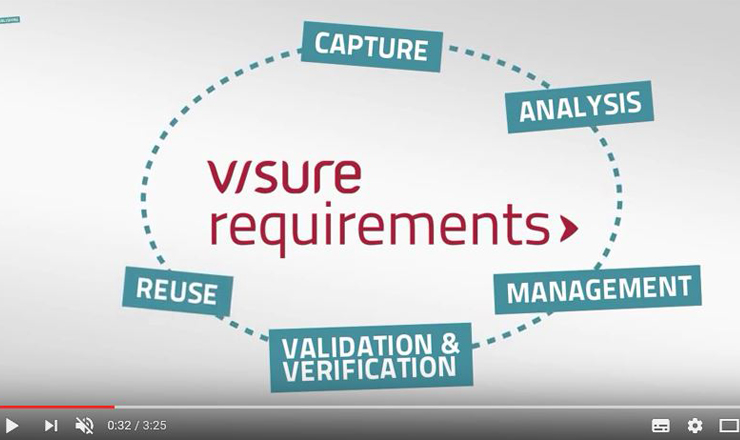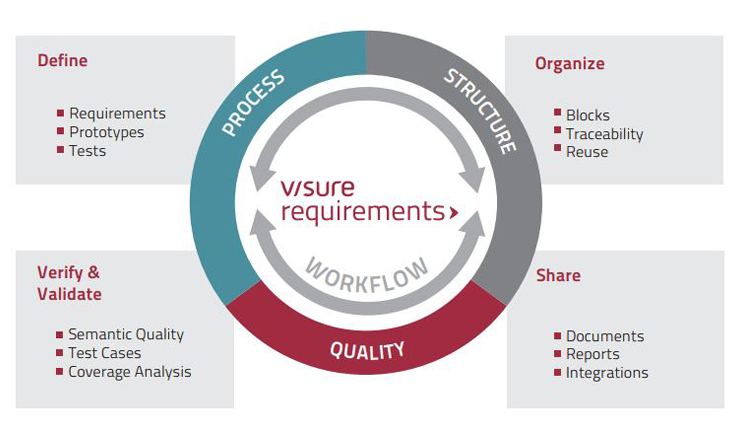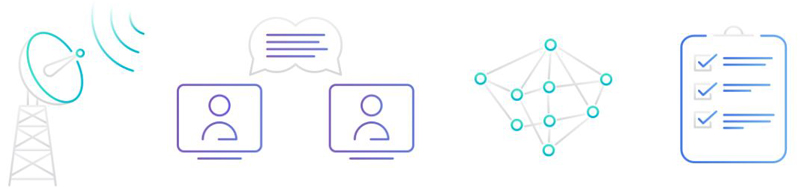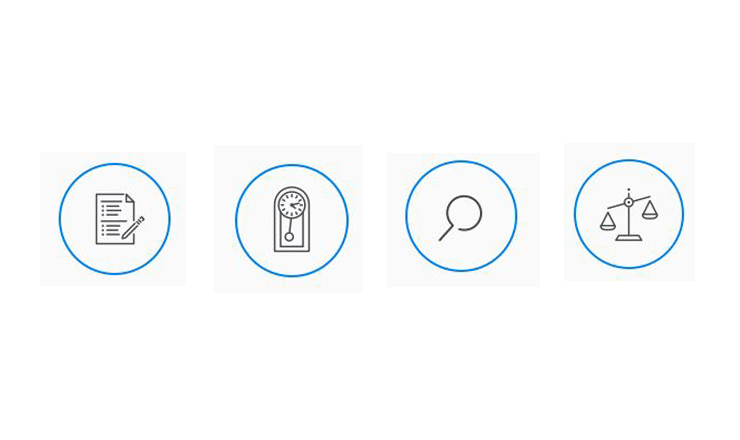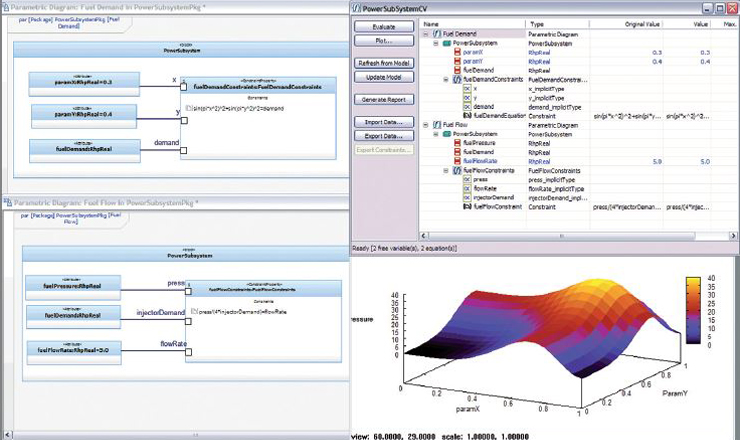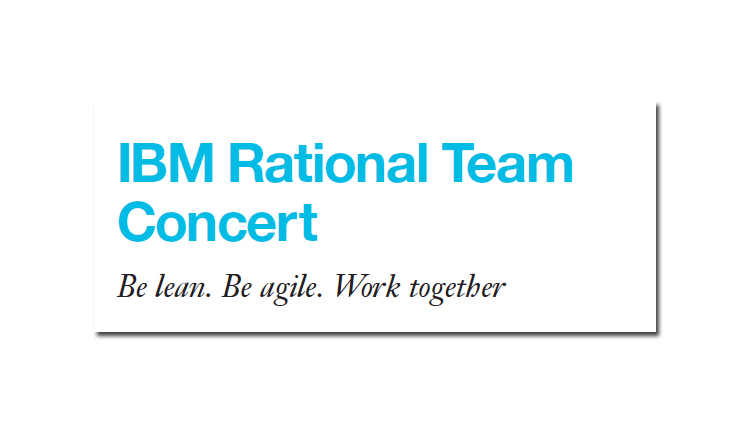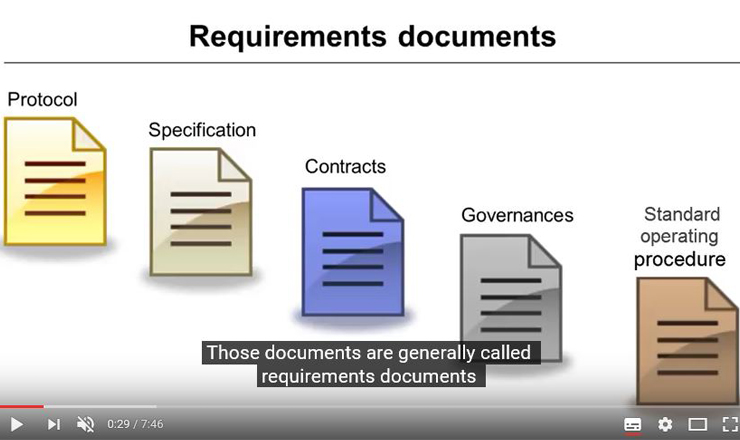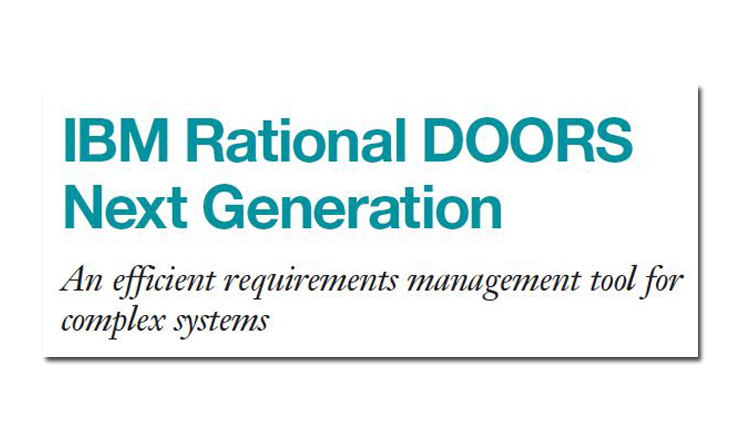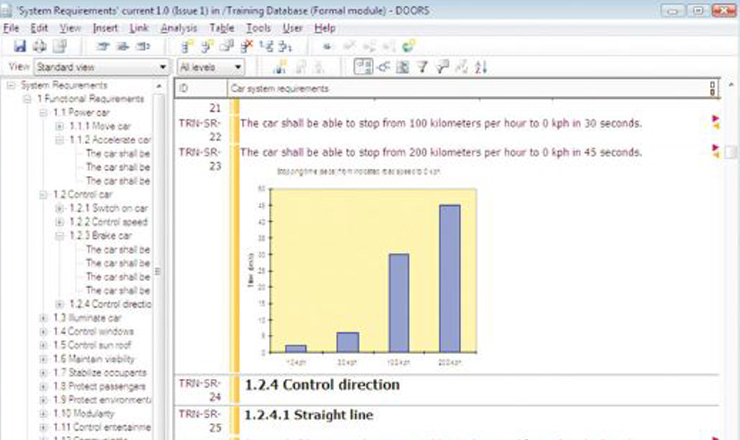Embarcadero RAD Studio
– RAD Studio is the fastest way to develop cross-platform native apps with flexible cloud services and broad IoT connectivity using Delphi or C++.
RAD Studio provides powerful VCL controls for Windows 10 and enables FMX development for Windows, Mac and Mobile. RAD Studio supports Delphi or C++ with a wide array of services for Enterprise Strong Development.
Look for increased memory for large projects, extended multi-monitor support, improved Object Inspector and much more. RAD Studio delivers 5x the speed of development and deployment across multiple desktop, mobile, cloud and database platforms including 32-bit and 64-bit Windows 10.
Rapid Windows development with VCL
RAD Studio includes the VCL component library for Windows 10, with the best visual component library for the Windows API and a rich third-party ecosystem.
Clang enhanced C++ compiler for Windows and mobile
RAD Studio provides a CLANG enhanced C++ compiler for Windows 10 (32-bit and 64-bit) and Mobile (iOS and Android), C++11 support, automatic reference counting and more for the fastest Standard C++ Windows and Cross-Platform development.
Easily connect Internet of Things gadgets and devices to your app or Enterprise
RAD Studio enables developers to harness the power of IoT solutions. Developers can seamlessly add new capabilities to existing desktop and mobile applications by integrating devices, sensors, enterprise data and cloud services.
More and more gadgets and devices are being added to the Internet of Things ecosystem every day. The inter-connection between these gadgets and devices has the potential to create remarkable, completely new user experiences that integrate the physical environment.
Powerful enterprise database connectivity
RAD Studio offers fast and visual development of client/server applications with high performance and high quality access to enterprise databases using the Universal Database access library (FireDAC).

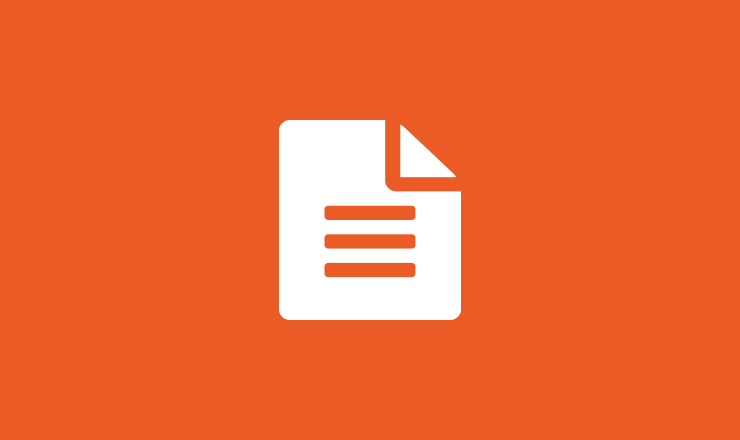
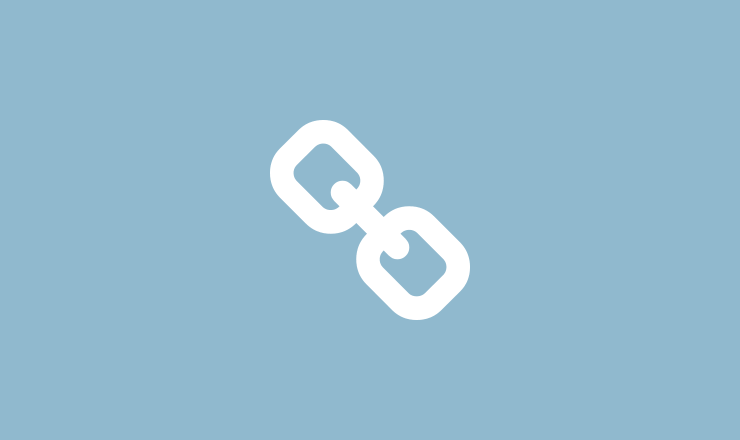
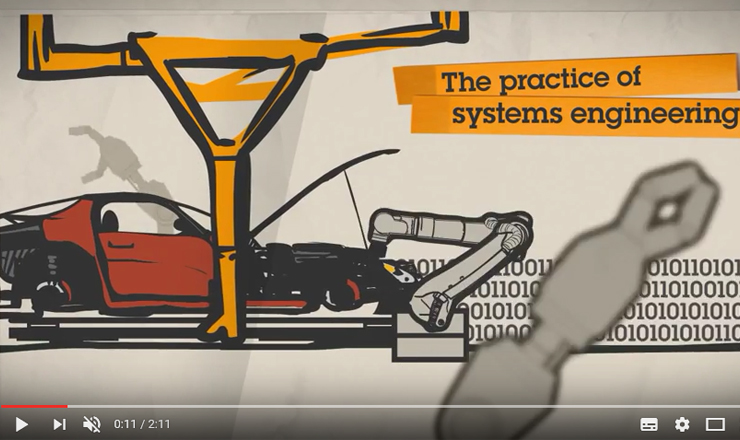

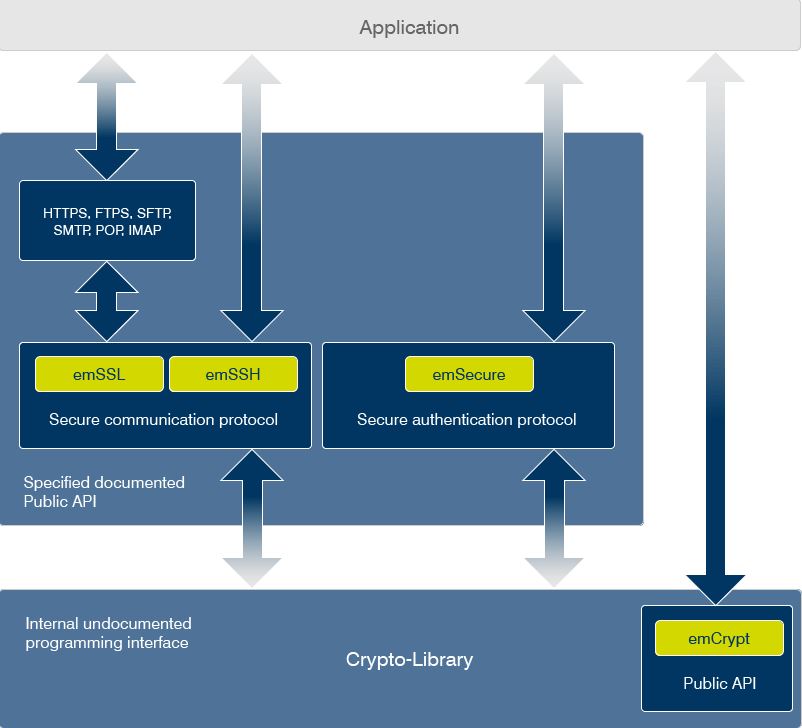
 Secure your device and stop cloners
Secure your device and stop cloners Reliable, secure and build for IoT devices
Reliable, secure and build for IoT devices Dedicated, fast algorithms
Dedicated, fast algorithms
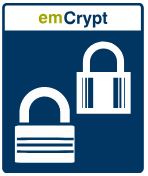 Create reliable security protocols
Create reliable security protocols